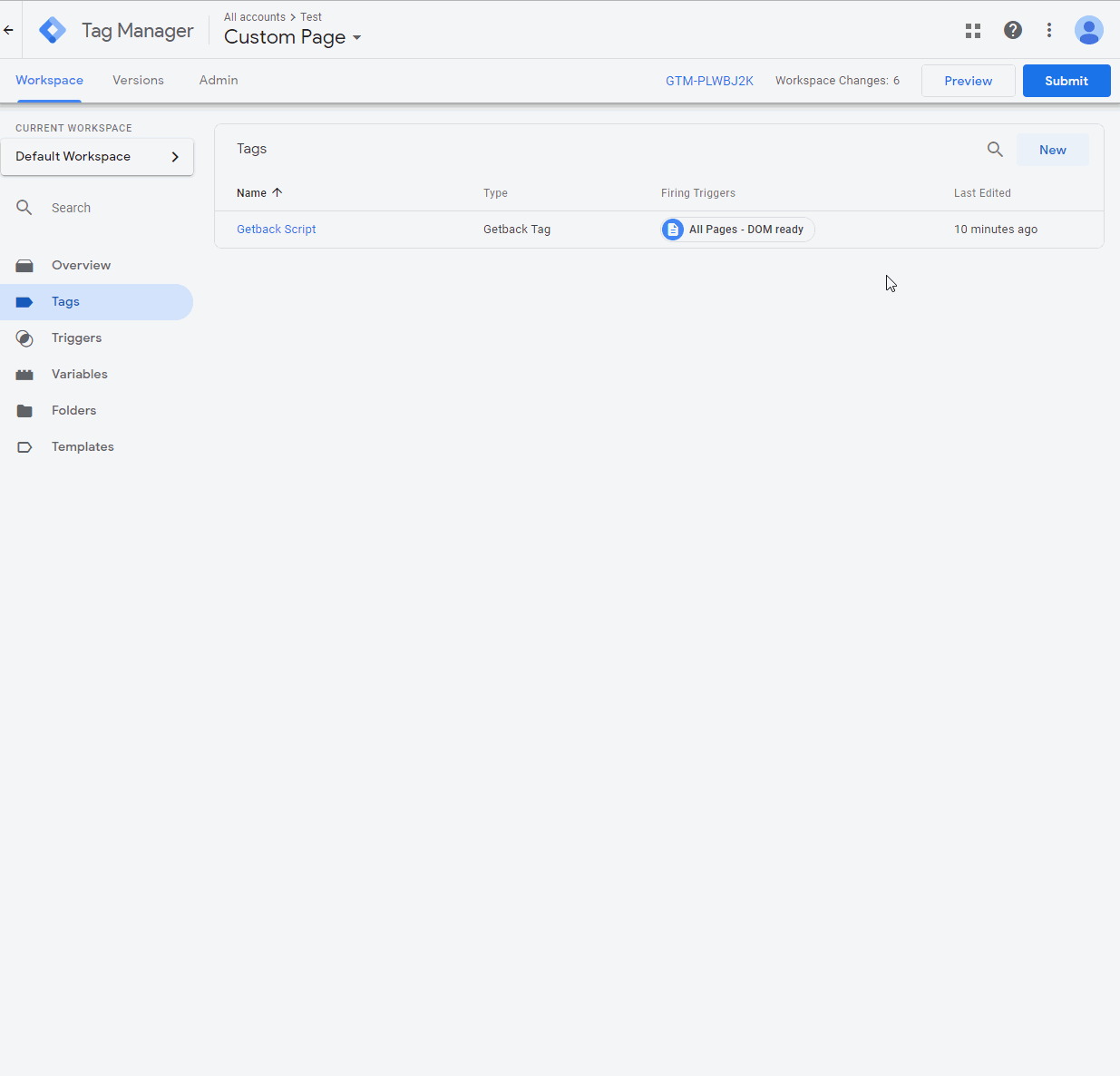Google Tag Manager Template
Getback can also be easily integrated via the Google Tag Manager. You can find a template in the Google Tag Manager Template Gallery. To use our template proceed as follows.
In addition to the settings below, the Service Worker File must also be placed on the server for Web Push. Instruction: Service Worker File
The variables in the Conversion Tracking tag must be replaced by your own Google Tag Manager variables.
1. Import Template
The first step is to import the template from the Template Gallery.
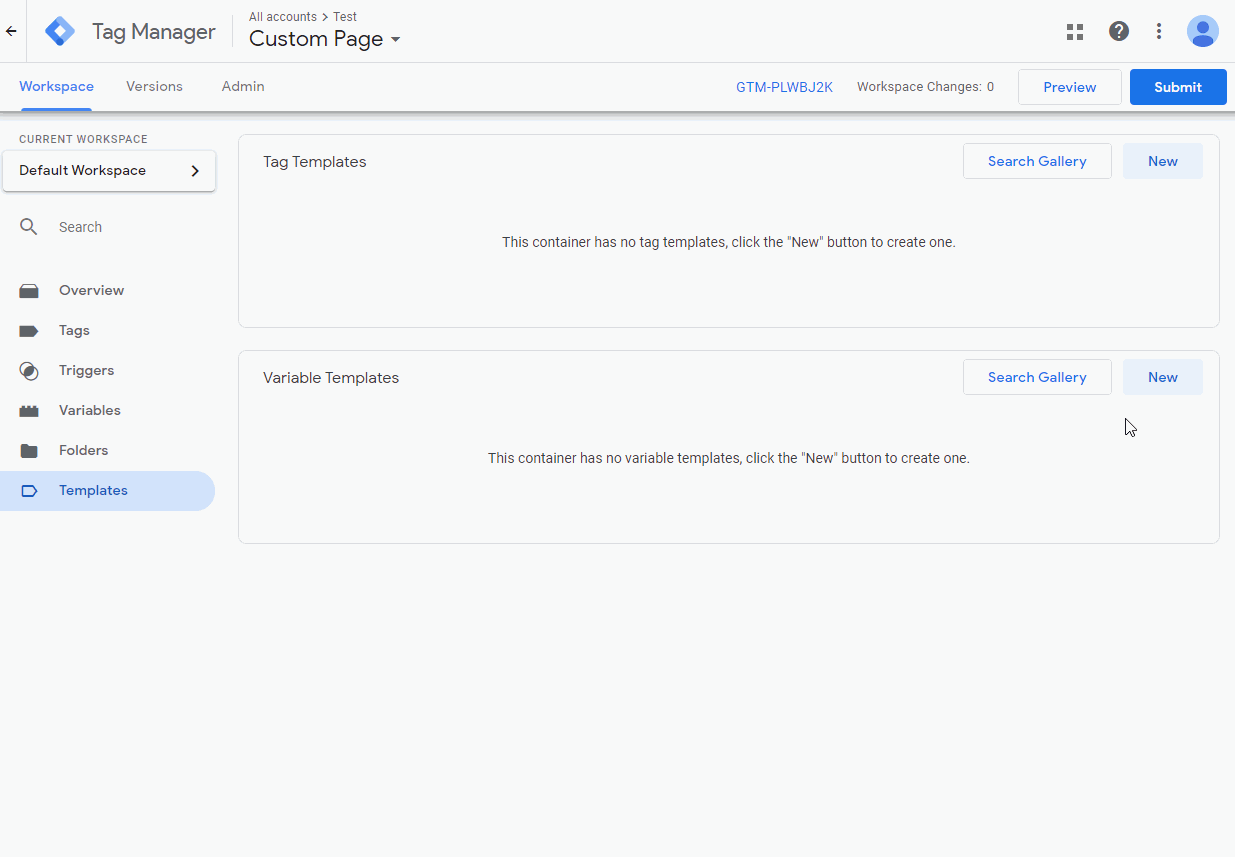
2. Create Getback Script Tag
After the template has been imported, the corresponding tags can be created.
Script for behavior analysis
Settings
Trigger: All Pages – DOM ready
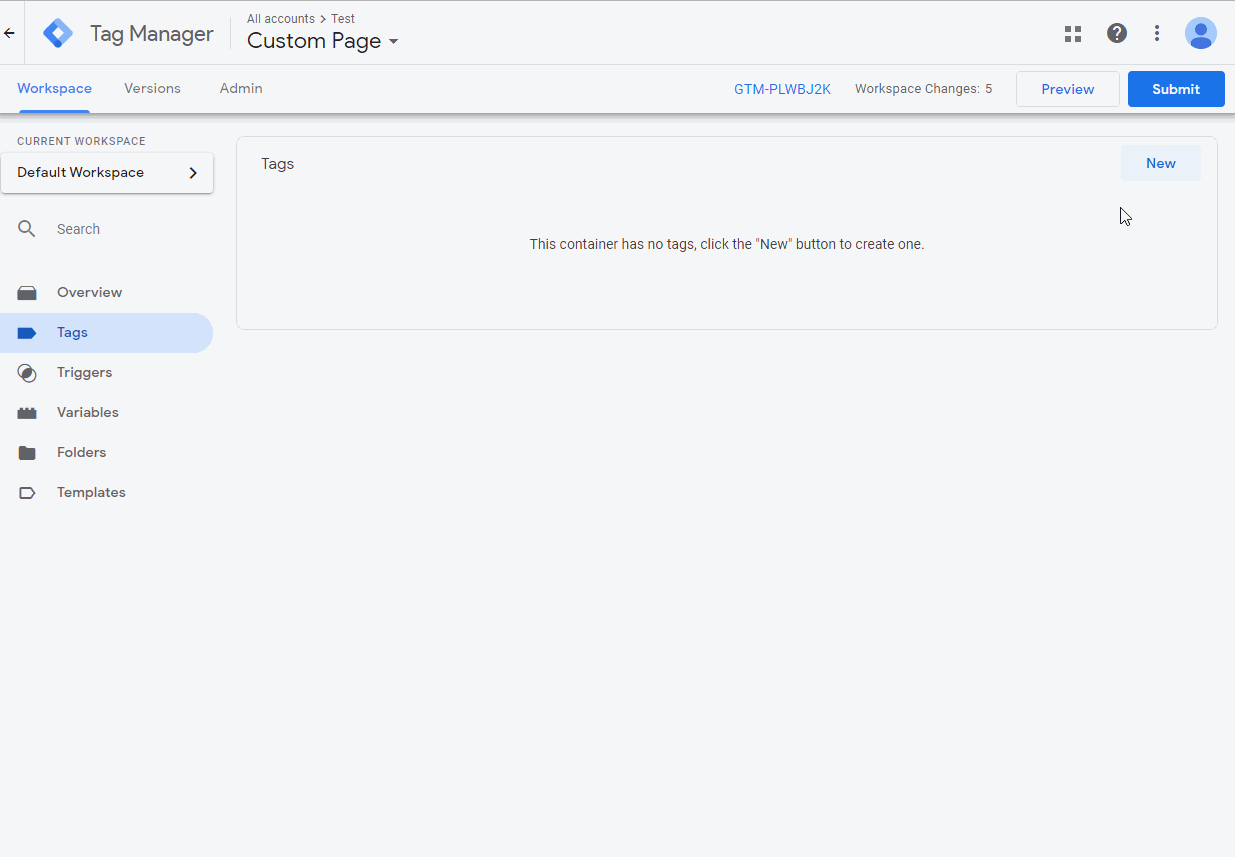
Conversion Tracking
Settings
Trigger: Checkout Success Page – DOM ready